octoplant 101.2.6 and versiondog 9.8.6 now available
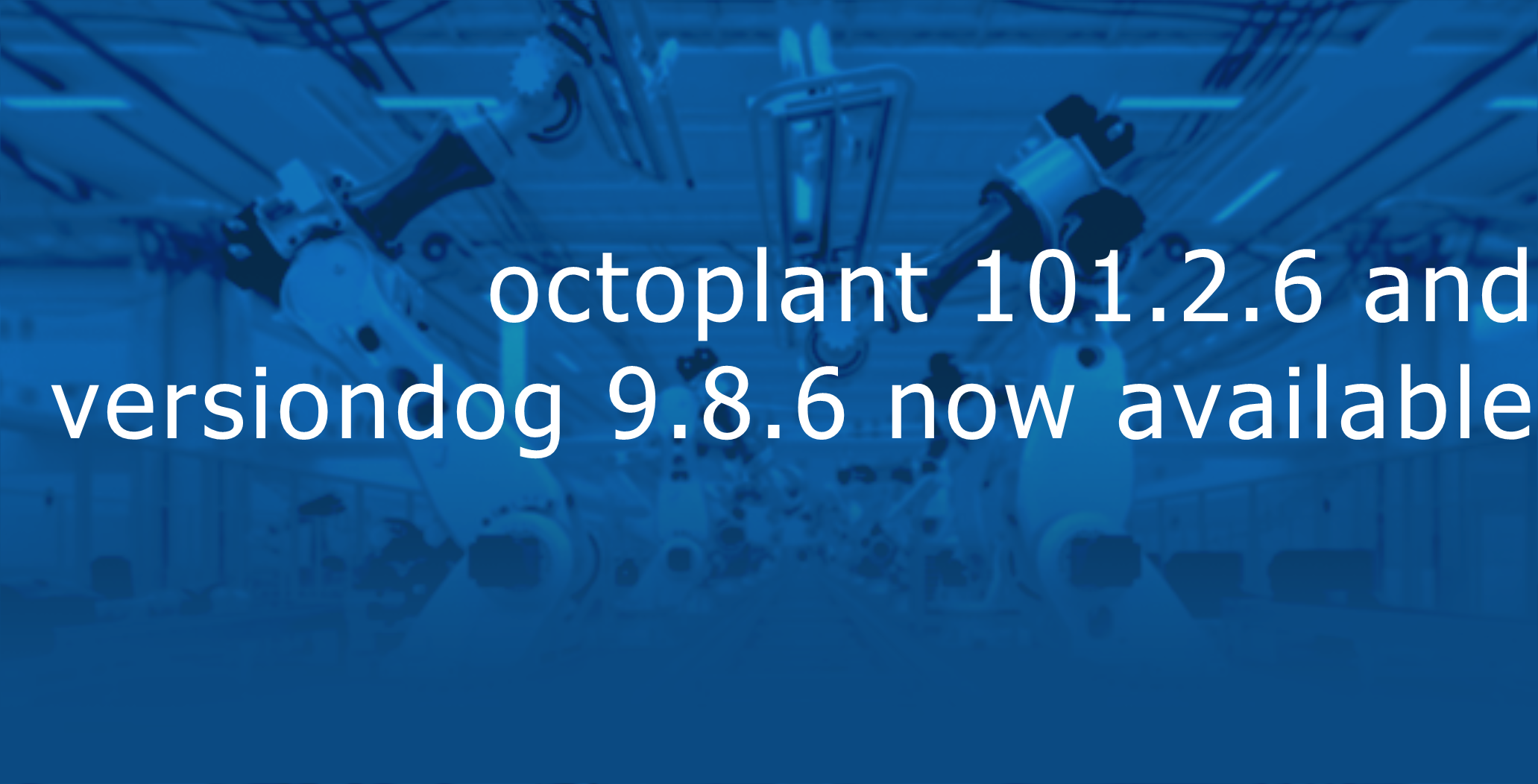
octoplant 101.2.6 and versiondog 9.8.6 are now available for download. You can download the latest versions of each by going to the customer portal at my.auvesy-mdt.com.
OCTOPLANT: KEY UPDATES
In addition to some bug fixes, we have also updated our support for the following devices:
- Siemens TIA Portal: Added fallback for project device extraction (to TIA editor, if installed).
- Aruba CX 6200F Switch: Added upload support.
- ABB AC500: Added upload support (using the CODESYS V3 protocol).
- Atlas Copco PowerMACS4000: Added upload support.
- Siemens WinCC Unified: Added compare support for TIA Portal Compare.
- Schneider Control Expert: Added Schneider Control Expert support for application passwords in Upload and Compare.
octoplant pro hub’s functionalities also continue to be expanded upon:
- Extension of the octoplant pro hub functionality so that data can also be hosted in an MS Azure data center in the USA.
- Integration of a new dashboard to display job coverage on the shop floor.
- Continuous improvement of existing dashboards based on customer feedback.
- Continuous improvement of performance and stability.
You can find a detailed description of all recent improvements here:
VERSIONDOG: KEY UPDATES
Bug fixes are at the forefront of the updates for versiondog (among other improvements):
- Exception handling when deleting temporary files when comparing TIA Portal projects.
- Bug fixes related to Siemens TIA Portal.
- Bug fixes related to Siemens S7.
You can find a detailed description of all recent improvements here:
We’d like to take this moment to remind all users that versiondog will be phased out by 31.12.2025. To ensure a seamless transition to octoplant, we have prepared a comprehensive guide available at info.octoplant.com. If you require assistance moving to octoplant, don’t hesitate to contact your designated contact person or our sales team.
IMPORTANT
To ensure the highest level of security, it’s imperative to use the most current versions of octoplant and versiondog. Hence, we strongly advise that you install the latest update right away. You will find step-by-step installation instructions below.
We are always happy to answer any technical questions you may have. Please send all support requests via the AUVESY-MDT Support-Portal.
HOW TO DOWNLOAD
Please use the user data provided to you to access your customer area. There, you will find the current version of octoplant or versiondog.
- Open the customer area at my.auvesy-mdt.com.
- Log in with your username and password.
- Click the corresponding download link with the right mouse button and select “Save target as…” from the context menu.
- The zip file is password protected! The password is: AUVESY-MDT